Email quarantine phishing messages contain dangerous links. While talking about phishing , in one of the earlier articles – Fraudulent Email Selling Viagra – we mentioned that many a times you get a suspicious email with dangerous links. The intention of the fake email sender is to get you to click the link in the email
The end objective of this phishing email could be one or more of the following:
1. Solicit your personal information which could endanger your financial security
2. Infect your computer / device with malware for later gains for the scammer.
3. Take over your email or computer to spread malware…
Email Quarantine phishing is an example of the phishing email with the objective to get access to your email account. Such an email stating “You have quarantined messages” is given below
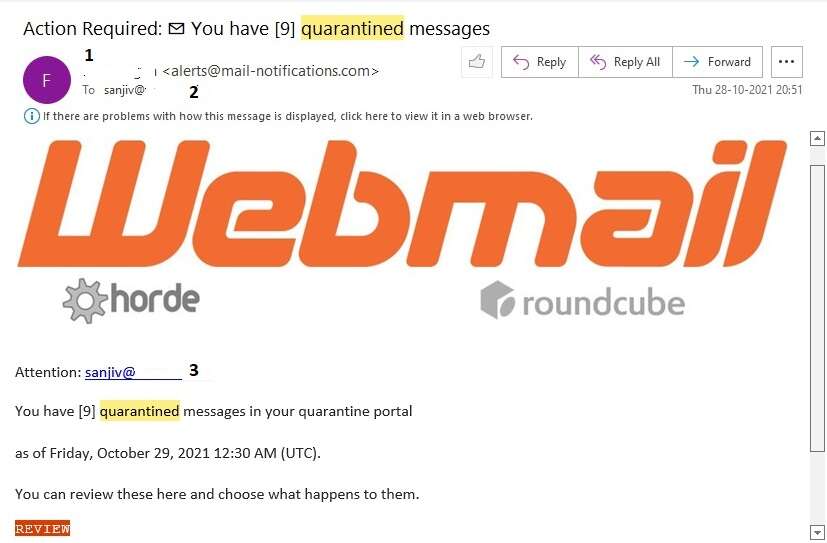
This email is purportedly sent from my email server. The email quarantine phishing message sender has cleverly tried to use the images of email servers such as Horde and Roundcube.
In the image above I have marked 3 locations where the person initiating the phishing attack has tried to convince the email recipient about the genuineness of the email
1. My email server domain name is mentioned – as if the email is originating from my own email server. This is a classic email quarantine phishing message. The from email domain however gives away the game. The from email domain is mail-notification.com. More about it a little later (in another article)
2. The email is addressed to me. My correct email address is used. As if the message sender knows my account.
3. Again my email address is used for attention.
The fact that the email is originating from a domain which is not my domain name, made me suspicious.
This suspicion is reinforced when I review the link that the Call to Action – REVIEW – directs to.
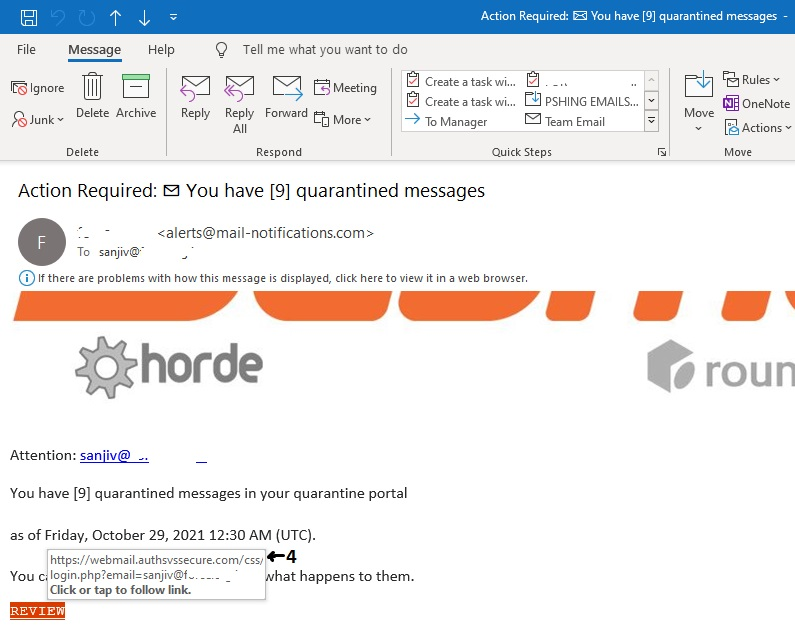
Safe browsing extensions are the saviors against Phishing attacks
As you can see, the call to action button – REVIEW – directs to a domain authsvssecure.com. This is different from both my own domain and the domain from where the email has been sent. This is clearly a phishing attack. Ideally one must not click such a link. However, since I was confident that I am protected by an anti-virus, I clicked on the link and as predicted, the Norton safe browsing extension on my system gave me the following warning:
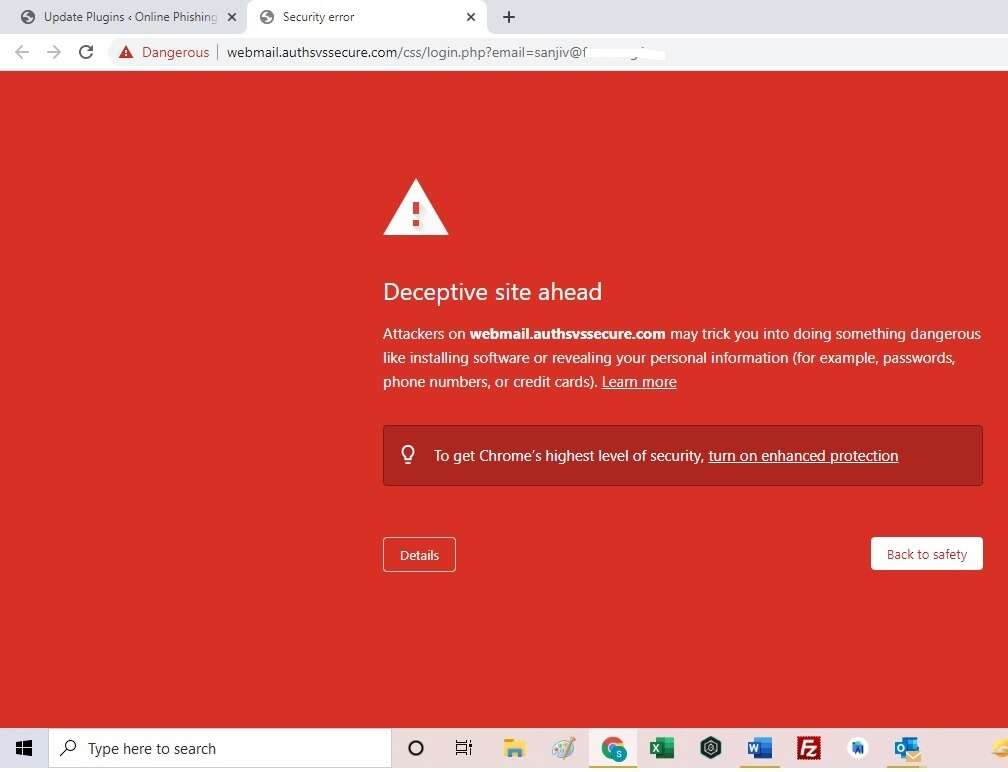
Always browse with protection
It is important that you have the following on your computing and mobile devices:
1. A good anti-virus
2. Safe browsing extension in the browser
There are online predators that we must all be wary of and we must be on guard against them, always.



















0 Comments